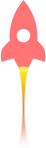点灯起初可以注册设备到阿里云IOT,于是有了今天这个帖子。看我慢慢道来。
群里某人,每次点进去就在嘚嘚嘚说自己实现了第三方控制点灯设备,烦的一腿,怼了几句,最后就搞成了下面这个场面:


所以,情况就是这么个情况,那既然答应做人家爹,就要做好这个爹。开始分析:
需求,简单。设备通过点灯APP 注册到阿里云的broken. 然后通过第三方软件或程序控制设备。
MQTT协议不用多说,度娘教程一堆。控制设备,简单来说 就是模仿点灯的APP发送 publish 消息即可。
主要是点灯的APP 是个开源?WTF ?这开源还不简单,虽说我没玩过安卓开发,但是没吃过猪肉哦没见过猪跑吗?
二话不说,上来就撸代码。就这玩意开源了某人还要抓包,我抓你奶奶个腿哦?
点灯APP 源码地址:https://github.com/blinker-iot/blinker-app
OK,上流程:
1、首先,点灯登录时获取用户信息,此时登录方法:传一个 username 加个 hash加密 password 以获取 uuid及token,安排
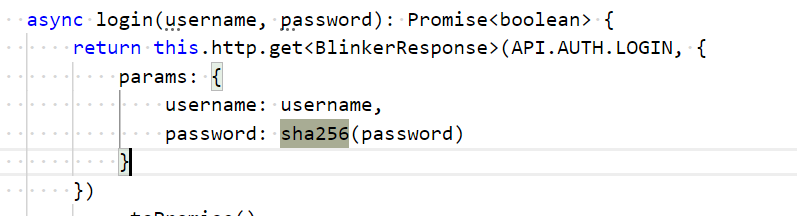

2、有了uuid 和 token 获取 用户信息:
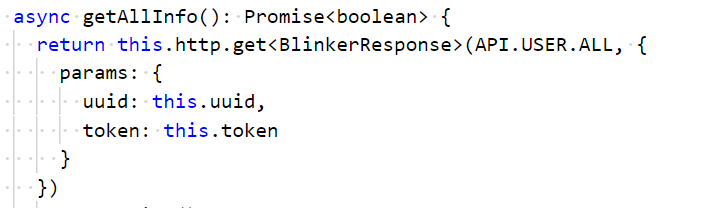
得到JSON信息,

随便找个JSON格式化,如下:我们只需要关于 阿里云BROKEN的相关信息,熟知的三元组罢了。

三元组都有了,怎么publish给阿里云,还需要一个TOPIC,那源码里面有啊TOPIC格式:
走blinker 的 topic格式:
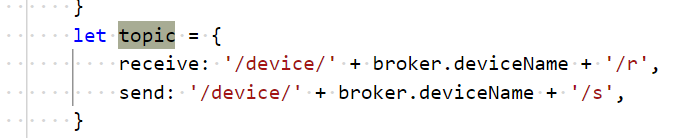
走阿里云的 topic 格式:
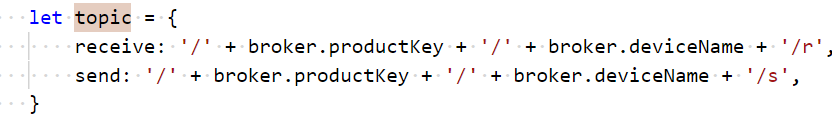
于是,TOPIC 又有了,,HOST 跟三元组一起解析出来就是:productKey + ".iot-as-mqtt.cn-shanghai.aliyuncs.com";
那万事俱备了,要啥有啥,发个publish消息就完了呗????
用C#简单搞个客户端 作为第三方控制咯,其他语言当然没问题。
static void Main(string[] args)
{
String productKey = "xxxxx";
String deviceName = "xxxxxx";
String deviceSecret = "xxxxxxxx";
//计算Mqtt建联参数
MqttSign sign = new MqttSign();
sign.calculate(productKey, deviceName, deviceSecret);
Console.WriteLine("username: " + sign.getUsername());
Console.WriteLine("password: " + sign.getPassword());
Console.WriteLine("clientid: " + sign.getClientid());
//使用Paho链接阿里云物联网平台
int port = 443;
String broker = productKey + ".iot-as-mqtt.cn-shanghai.aliyuncs.com";
MqttClient mqttClient = new MqttClient(broker, port, true, MqttSslProtocols.TLSv1_2, null, null);
mqttClient.Connect(sign.getClientid(), sign.getUsername(), sign.getPassword());
Console.WriteLine("broker: " + broker + " Connected");
//Paho Mqtt 消息订阅
String topicReply = "/" + productKey + "/" + deviceName + "/r";
mqttClient.MqttMsgPublishReceived += MqttPostProperty_MqttMsgPublishReceived;
mqttClient.Subscribe(new string[] { topicReply }, new byte[] { MqttMsgBase.QOS_LEVEL_AT_MOST_ONCE });
Console.WriteLine("subscribe: " + topicReply);
//Paho Mqtt 消息发布
String topic = "/" + productKey + "/" + deviceName + "/s";
String message2 = "{\"deviceType\":\"DiyArduino\",\"data\":{\"btn-abc\":\"tap\"},\"fromDevice\":\"ca0e0914792711eca1545254\",\"toDevice\":\"F3A3CF150IR0C9FJT7QGGM8V\"}";
mqttClient.Publish(topic, Encoding.UTF8.GetBytes(message2));
Console.WriteLine("publish: " + message2);
while(true) {
Thread.Sleep(5000);
mqttClient.Publish(topic, Encoding.UTF8.GetBytes(message2));
Console.WriteLine("publish: " + message2);
}
//Paho Mqtt 断开连接
mqttClient.Disconnect();
}
代码很简单啊,5秒循环 publish 一个 btn-abc tap 消息,

设备烧写点灯hello例程,中介选择阿里云,默认接收到btn-abc tap 设备会 灭灯或亮灯呢。
那接下来运行上面三方程序,查看设备的灯状态就OK了,5秒一闪。呵呵。上个视频,免得儿子不相信。
5秒一个 publish 控制灯IO的高低电平。
就这点东西,叫叫叫????最后,感谢点灯平台,竟然让我有了个“网络儿子”。记得大点声喊哦。