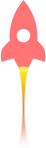2021年12月17日
Jerry
6428
2023年11月6日
Ubuntu 安装 NextCloud + Nginx搭建私有云盘
1、下载最新版本NextCloud:下载地址:https://nextcloud.com/install
$ wget https://download.nextcloud.com/server/releases/nextcloud-23.0.0.zip
$ unzip nextcloud-23.0.0.zip # 解压
$ mv nextcloud-23.0.0/* /var/www/nextcloud/ # 移动位置
$ chown -R www-data:www-data /var/www/nextcloud/ # 改下owner
2、安装数据库
$ apt install mariadb-server # 安装
$ /etc/init.d/mysql start # 启动
$ mysql # 进入mysql
$ CREATE DATABASE IF NOT EXISTS nextcloud; # 创建数据库
$ create user "nextclouduser" identified by "11112222"; # 创建nextcloud数据库连接用户
$ GRANT ALL PRIVILEGES ON nextcloud.* TO "nextclouduser"; # 赋予权限
$ FLUSH PRIVILEGES; # 刷新权限
$ exit;
3、安装php
$ apt install libapache2-mod-php7.4
$ apt install php7.4-gd php7.4-mysql php7.4-curl php7.4-mbstring php7.4-intl # 安装PHP扩展模块
$ apt install php7.4-gmp php7.4-bcmath php-imagick php7.4-xml php7.4-zip # 安装PHP扩展模块
4、安装nginx (nginx配置:https://docs.nextcloud.com/server/23/admin_manual/installation/nginx.html)
$ apt-get install nginx
$ vim /etc/nginx/conf.d/next.conf # 添加nginx 配置,具体内容参照https://docs.nextcloud.com/server/23/admin_manual/installation/nginx.html
.........
$ nginx -c /etc/nginx/conf.d/next.conf # 指定默认nginx配置
$ nginx -t # 检查配置
$ nginx -s reload # 重启nginx
原创文章,转载请注明出处:
https://jerrycoding.com/article/nextcloudtips
《学习笔记》
0
微信


支付宝