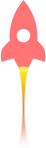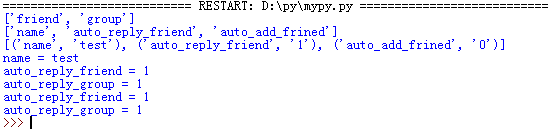2019年1月26日
Jerry
12260
2019年6月22日
最近搞的微信小助手有些配置比如:自动回复私聊消息、自动加好友、图灵机器人配置等,每次用户输入都比较麻烦,保存到一个配置文件读取便显得比较方便。Python 提供了一个Configparser 模块来实现了配置文件的读取与保存,具体怎么用呢?这里记录下相关简单用法。详细的模块介绍看 这里
1、配置文件的写入
- add_section(section) # 添加section
- set(section, option,value) # 添加section下详细参数以及value, value要用string存储
- write(fp) #写文件
import configparser
cf = configparser.ConfigParser()
def save_config():
global cf, g_autoreply_friend, g_autoreply_group, g_autoadd_frined
# 添加secion
cf.add_section("friend")
# 添加secion下详细参数以及value, value要用string存储
cf.set("friend", "name", g_name)
cf.set("friend", "auto_reply_friend", str(g_autoreply_friend))
cf.set("friend", "auto_add_frined", str(g_autoadd_frined))
cf.add_section("group")
cf.set("group", "auto_reply_group", str(g_autoreply_group))
# 写存储文件
with open("cfg.ini","w+") as f:
cf.write(f)
最后保存的配置文件“cfg.ini”如下:
[friend]
name = test
auto_reply_friend = 1
auto_add_frined = 0
[group]
auto_reply_group = 1
2、配置文件的读取
- read(filename) # 读取文件内容
- sections() # 获取所有secion
- options(section) #获取该section的所有option
- items(section) #获取该section的所有option以及value
- get(section,option) #获取section中option的value值,返回为string类型
- getint(section,option) #获取section中option的value值,返回为int类型
- getfloat(section, option) #获取section中option的value值,返回为float类型
- getboolean(section,option) #获取section中option的value值,返回为boolen类型
import configparser
cf = configparser.ConfigParser()
def read_config():
global cf, g_autoreply_friend, g_autoreply_group, g_autoadd_frined
# 获取所有secion
print(cf.sections())
# 获取secion下所有属性
print(cf.options("friend"))
# 获取secion下所有属性和值
print(cf.items("friend"))
# 获取section下指定属性值(string类型)
print("name = %s" %(cf.get("friend", "name")))
print("auto_reply_friend = %s" %(cf.get("friend", "auto_reply_friend")))
print("auto_reply_group = %s" %(cf.get("group", "auto_reply_group")))
# 获取section下指定属性值(int类型)
print("auto_reply_friend = %d" %(cf.getint("friend", "auto_reply_friend")))
print("auto_reply_group = %d" %(cf.getint("group", "auto_reply_group")))
执行结果如下:
原创文章,转载请注明出处:
https://jerrycoding.com/article/python-configparser
《学习笔记》
0
微信


支付宝